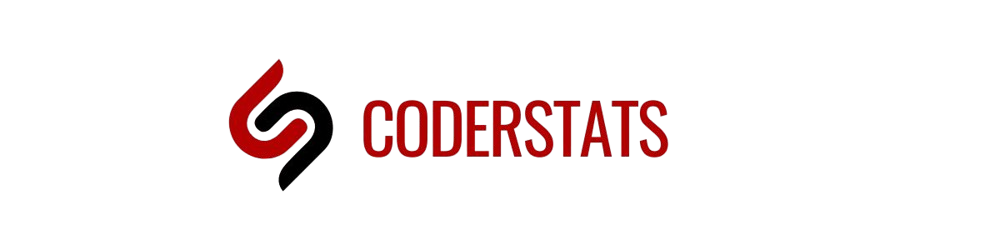Introduction to Xpress Engine
Content management systems (CMS) have revolutionized the way websites are created, maintained, and scaled across the world. Among the various CMS platforms that have gained traction in different regions, Xpress Engine stands out as a flexible, modular, and highly customizable CMS primarily designed for users who value performance, structure, and developer-friendly tools. Though not as globally known as WordPress or Joomla, Xpress Engine has carved out a niche due to its advanced features, clean architecture, and capacity to manage complex websites without unnecessary bloat.
The name itself, “Xpress Engine”, implies a system designed for speed and simplicity in web development. It was originally developed with the intention to provide a powerful engine capable of handling various types of web projects—from blogs and news portals to large-scale community websites. Over the years, Xpress Engine has evolved in terms of user interface, plugin compatibility, and code architecture, making it a viable choice for developers who prefer modular systems over all-in-one packages.
This article will walk you through everything you need to know about Xpress Engine. We’ll explore its key features, benefits, usage cases, system architecture, development environment, and comparison with other CMS tools, all written in a clear and comprehensive style.
What Is Xpress Engine?
Xpress Engine (often abbreviated as XE) is an open-source CMS that provides a modular system architecture for building and managing websites. Originally developed in South Korea, XE was designed to allow developers and administrators to build powerful web environments with full control over modules, templates, layouts, and user permissions. Unlike traditional CMS platforms that follow a monolithic design where features are pre-packed, Xpress Engine embraces a modular philosophy. This means that almost every part of your website—pages, widgets, features—can be added or removed as independent modules.
The primary goal of Xpress Engine is to offer both simplicity and control. While beginners can use its pre-built features to set up a site without touching the code, experienced developers have the freedom to customize every part of the website’s logic and interface. One of the strongest aspects of Xpress Engine is its commitment to flexibility. From templating to user role management, database structure to content types, the system is structured in a way that each component can be upgraded or modified without disrupting the rest of the site.
Core Features of Xpress Engine
When evaluating any CMS, the features it offers determine its usability, efficiency, and long-term sustainability. Xpress Engine includes a wide array of features that cater to both casual users and professional developers. Let’s explore some of its standout elements:
1. Modular Architecture
One of the defining features of Xpress Engine is its modular architecture. Every feature or function you add to your site—from forums and comment systems to galleries and widgets—comes as a module that can be installed or removed independently. This offers tremendous scalability, allowing you to run a lightweight site or a complex portal using the same core platform.
2. User and Group Management
Xpress Engine has an in-depth user and group permission system. You can define roles such as administrators, editors, subscribers, or custom groups with tailored access rights. This feature is particularly useful for community-driven platforms, educational websites, and multi-author blogs.
3. Template and Layout Customization
With built-in support for HTML and PHP-based templates, Xpress Engine allows users to define their site’s appearance with complete flexibility. You can assign different layouts to different pages or modules, which is especially useful for creating uniquely styled sections of the site such as blogs, product pages, or forums.
4. Multi-language Support
The platform is designed with internationalization in mind. Administrators can build multi-language websites with language packs and localized content management. This is ideal for companies or blogs that need to serve diverse audiences.
5. Security and Update Management
Being open source, Xpress Engine has a community of developers who continuously improve its core and plugins. The CMS offers security updates, bug patches, and performance optimizations that keep the site stable and secure. Administrators are notified of updates and can apply them easily via the admin panel.
6. Database Flexibility
Xpress Engine supports common databases like MySQL, MariaDB, and others, giving developers the freedom to choose the backend that best fits their hosting setup. It also provides a logical structure for tables and records, making it easier to extend or interact with the system via custom scripts.
7. SEO and Performance Optimization
The CMS allows manual editing of meta tags, URL slugs, and includes tools for optimizing page load times. Though it may not be as SEO-friendly out-of-the-box as some commercial CMS platforms, developers have the control to fine-tune every aspect for maximum visibility.
Benefits of Using Xpress Engine
There are several clear advantages to using Xpress Engine for your web project. These benefits are especially compelling for developers and organizations that value customization, control, and scalability.
A. Customization Without Restrictions
Unlike other CMS tools that limit the level of backend or frontend customization, Xpress Engine gives developers full access to the source code and template system. You can edit every line of HTML, CSS, JavaScript, and PHP to match your exact needs.
B. Lightweight but Powerful
Because you only install the modules you need, your site remains lightweight and fast. There’s no performance penalty from unnecessary bundled features, which is common in all-in-one CMS platforms.
C. Ideal for Communities and Forums
Many users choose Xpress Engine specifically for its community-building capabilities. With modules for forums, user messaging, activity logs, and even user-generated content, it’s a solid choice for building social or membership-based sites.
D. Developer-Friendly Environment
Developers will appreciate the platform’s documentation, clean codebase, and hook-based development model. You can create plugins, add-ons, and new modules using logical patterns that align with modern PHP development practices.
E. Long-Term Stability
Because of its modularity and community support, Xpress Engine is easy to maintain and upgrade over time. Even if you need to rebuild part of your site, you can do so without disrupting the rest of the environment.
Xpress Engine vs Other CMS Platforms
To understand the unique position of Xpress Engine in the CMS landscape, it helps to compare it with other well-known systems.
| Feature | Xpress Engine | WordPress | Joomla | Drupal |
|---|---|---|---|---|
| Modular System | Yes | Partially | Yes | Yes |
| SEO Optimization | Manual | Plugins | Built-in | Strong |
| Custom Templating | Advanced | Limited | Good | Advanced |
| Developer Friendliness | High | Medium | Medium | High |
| Community Support | Regional | Global | Global | Global |
| Out-of-the-box Features | Moderate | Extensive | Extensive | Basic |
| Performance Optimization | Strong | Depends on setup | Varies | Strong |
While WordPress offers convenience and a massive plugin ecosystem, it can become bloated without careful management. Drupal is excellent for enterprise-level solutions but requires steep learning. Joomla sits somewhere in between. Xpress Engine excels in customization and performance but may have a steeper learning curve for non-technical users.
Setting Up a Website with Xpress Engine
Setting up a site using Xpress Engine is a multi-step process, but each part is straightforward if you’re familiar with web hosting and basic CMS operations.
- Download the Core Package from the official repository or source.
- Upload it to your server using FTP or file manager provided by your web host.
- Create a Database via your hosting control panel.
- Run the Installation Wizard by navigating to your domain. You’ll be guided to input database details, admin credentials, and default language.
- Install Essential Modules based on your needs. These can include a blog module, forum system, gallery, or custom contact form.
- Apply or Customize Themes to shape the site visually.
- Set User Permissions and create roles if you plan to have multiple contributors or community features.
- Launch Your Website and start publishing content or engaging your users.
Ideal Use Cases for Xpress Engine
- Community Portals: With advanced user control and communication modules.
- Multi-author Blogs: Easy to assign roles and permissions for each writer.
- Corporate Websites: Custom modules for services, team pages, and contact forms.
- Educational Platforms: Modular courses, quizzes, and content libraries.
- E-Commerce: With third-party integrations or custom shopping modules.
Limitations and Considerations
No platform is without its drawbacks. Xpress Engine is powerful, but it’s important to be aware of its limitations before adopting it:
- Smaller Global Community: This means fewer themes, plugins, and troubleshooting forums in English.
- Learning Curve: Beginners may find it harder to use compared to plug-and-play CMS platforms.
- Limited Hosting Support: Some hosts may not be familiar with the specific requirements of XE.
- Documentation: While available, some documentation may not be fully updated or may exist only in Korean.
ALSO READ: Red Humana: A Complete Insight into Human-Centric Health and Solidarity Networks
Frequently Asked Questions (FAQs)
1. What is Xpress Engine primarily used for?
Xpress Engine is a content management system designed to build modular, dynamic websites such as community portals, blogs, and corporate sites. It allows for extensive customization, making it ideal for developers and advanced users who want full control over their website’s structure and appearance.
2. Is Xpress Engine beginner-friendly?
While Xpress Engine has a clean user interface and can be used without coding skills, it is more developer-oriented than platforms like WordPress. Beginners can still use it effectively for basic sites, but advanced features may require learning its module system and templating.
3. Can I use Xpress Engine for an e-commerce site?
Yes, but e-commerce functionality is not built into the core. You would need to install or develop a custom shopping module or integrate third-party solutions via APIs or plugins. This gives you flexibility, but it may require more setup than traditional e-commerce platforms.
4. How does Xpress Engine handle site performance?
Because of its modular design, only necessary features are loaded, which helps keep the site lightweight and fast. Additionally, it offers tools for caching and database optimization. Performance can be further enhanced with CDN, proper hosting, and custom templates.
5. Is Xpress Engine secure and regularly updated?
Yes, the core development team releases periodic updates for security and performance improvements. However, since the community is smaller, users should be proactive in applying updates and securing their hosting environments to maintain site safety.